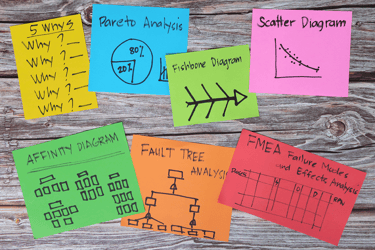The Packaging Industry's Sustainability Challenge: Why ERP Systems Are Essential for Success A straightforward guide to navigating sustainability regulations across folding carton, flexible...
Why Manual Settings Are Killing Your Process Control
You’ve invested in automation. You’ve rolled out the software, the sensors, and the dashboards. You’ve got real-time feedback at your fingertips. So why are your operators still running in manual mode?
If your corrugator is stuck in manual, you’re not just missing out on performance gains - you’re actively undermining your process.
Manual overrides introduce inconsistency, break feedback loops, and prevent your system from doing what it was designed to do: control.
Let’s break down what’s happening - and how to fix it.
Manual Mode = Missed Opportunity
Running a corrugator in manual mode is akin to driving a race car with the cruise control off, one foot on the accelerator and the other on the brake, constantly adjusting based on instinct. It might feel in control, but it’s not.
Modern corrugator control systems are designed to optimize in real-time. They’re designed to:
- Adjust the glue gap based on board temperature and paper speed
- Stabilize steam pressure to maintain consistent bond strength
- Adapt to paper variation using predictive algorithms
- Alert to abnormal trends before faults occur
When operators run in manual mode:
- These dynamic adjustments are disabled
- Feedback data becomes unreliable
- Process variability increases
- Long-term system learning is disrupted
And crucially, no one knows what the machine would’ve done if left in auto. That means opportunities to learn and improve are lost.
Why Do Operators Resist Auto?
This is the million-dollar question - and it’s rarely about technology.
It’s about trust. Culture. Confidence.
-
“I Don’t Trust It”
Some operators believe the system doesn’t “feel” the machine like they do. They’re not entirely wrong - automation can’t feel, but it can measure. It makes decisions based on real-time data from dozens of sensors, not instinct.
But that trust gap is real. If a past auto mode incident caused a crash or downtime, it’s easy to fall back to manual, even when the issue has long been fixed.
-
“We’ve Always Done It This Way”
In many plants, running manually is the norm. It becomes muscle memory. Newer team members follow the lead of senior operators. Over time, this entrenches resistance.
-
“I Don’t Know What It’s Doing”
Operators can be intimidated by automation. If they don’t understand what the system is doing - or why - it feels safer to take control.
-
“No One Showed Me”
Sometimes, the problem is simply a lack of training. Not just on how to turn auto mode on, but what happens under the hood: what data it uses, how it reacts, when and how it updates.
This isn’t a tech problem. It’s a training and leadership problem.
What Happens When You Stay in Manual?
It might seem harmless - maybe even necessary - for operators to tweak settings manually. But over time, it causes real harm.
Here’s what typically happens:
-
Increased Glue and Energy Consumption
Manual settings are often conservative. Operators overcompensate for risk by running higher glue volumes, increased steam, or slower speeds. This means wasted starch, energy, and productivity.
-
Frequent Adjustments and Downtime
Manual mode usually involves more interventions. More tweaks = more instability.
Each adjustment risks introducing faults or requiring a full stop to recover.
-
Inconsistent Board Quality
Without automated control, board quality varies not just from shift to shift, but sometimes within a single run. Customers notice. Complaints rise. Repeat orders drop.
-
Conflicting Approaches Between Shifts
When one shift adjusts the glue gap one way, and the next shift changes it back, nobody owns the outcome. This creates confusion, frustrates teams, and pollutes performance data.
-
Loss of Data Integrity
Auto mode creates traceable, comparable records. Manual overrides? Not so much. When every run is different, it’s impossible to benchmark or improve.
How to Shift the Culture from Manual to Auto
Fixing this isn’t about forcing people into compliance. It’s about building confidence, demonstrating value, and aligning culture with outcomes.
Here’s how to lead the change:
-
Train for Understanding, Not Just Compliance
Don’t just tell operators to use auto mode - show them why.
Use real-world examples. Run two jobs side by side - one in manual, one in auto - and compare:
- Glue consumption
- Bond strength
- Speed stability
- Temperature recovery time
Demonstrate how auto mode reacts faster, adapts more intelligently, and delivers better results.
-
Assign Super Users as Change Champions
Peer credibility matters. Select respected operators and train them intensely in automation. Make them the first line of support.
They should be:
- Trusted by their peers
- Able to explain what the system does in plain language
- Willing to model best practices across all shifts
This grassroots influence is more effective than any mandate from management.
-
Monitor Mode Usage and Audit Outcomes
Use your system data to track when and where manual mode is used.
Cross-reference this with KPIs:
- Did glue usage increase?
- Was there more downtime?
- Did board quality suffer?
When operators see the correlation, the message becomes self-evident.
-
Create Safe Practice Zones
Fear of failure is a huge barrier. Designate specific runs or materials for training purposes. Let operators test auto mode with support present.
Remove the pressure, build confidence.
-
Celebrate Improvements
Highlight wins where auto mode drove better outcomes. Recognize operators and teams who adopted automation and improved KPIs.
People support what they help create - and celebrate.
Automation Doesn’t Replace People. It Amplifies Them.
There’s a common misconception that automation replaces operators. That’s wrong.
Automation removes the noise. The guesswork. The repetition.
It gives operators better tools - so they can focus on what they do best: judgment, insight, and fast recovery when things go wrong.
When used correctly, auto mode:
- Reduces cognitive load on the operator
- Frees up attention to spot early warning signs
- Makes troubleshooting faster by reducing variables
- Ensures consistency even during shift changes or staff shortages
The goal is not to remove operator input - it’s to refocus it where it counts.
Ready to Go Deeper?
Whether you're looking to reduce waste, increase uptime, or empower your operators, the first step is understanding your process.
- Join one of our live or on-demand webinars to explore best practices in real-world scenarios.
- Or book a corrugator consultation - we’ll review your current setup and highlight key areas for improvement.